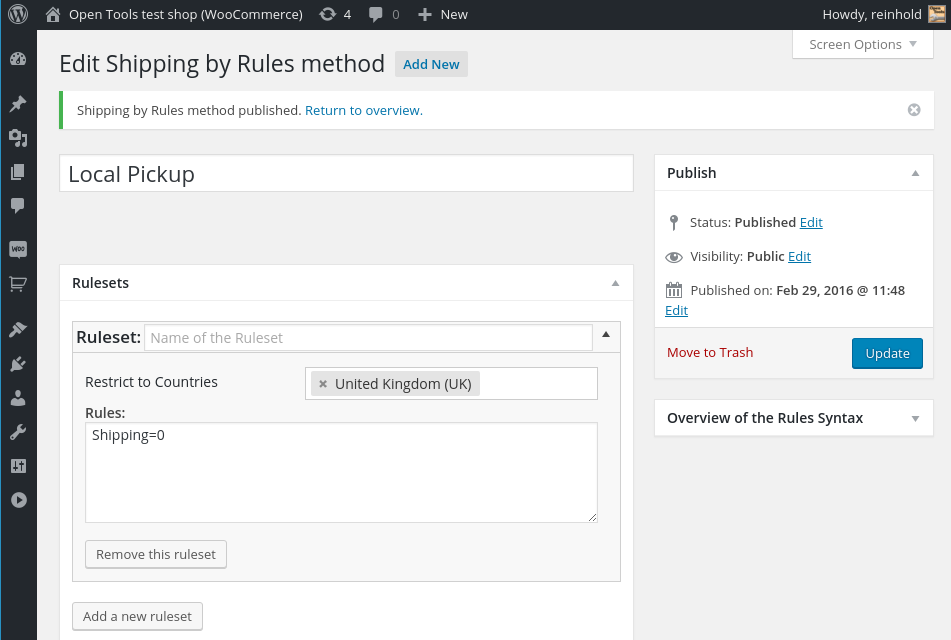Hello.
Thanks for your plugin. We have some problems with plugin now – please help. I created a rule, named “UK” which I created delivery charges by post codes only – we do not require any other services. We have 2 methods of delivery / collection:
- Pick up And Delivery by post code
- Delivery charge by rule according to the post code
Pick Up is free of charge and MUST be always available (active) to choose by customer and it must not depend on the post code.
All this rules you can see here:
demo.open-tools.net/woocommerce/
I would like to explain situation as follows:
1. first, please CLEAR ALL CASH and cookies / browser history (the same as new user comes to the site)
2. Go to
demo.open-tools.net/woocommerce/
3. Click ADD TO CART
4. We will redirect to
demo.open-tools.net/woocommerce/cart/ - that's ok
5. In Cart Totals
gyazo.com/5465193fc708bcba2673b9508df9475a item "Local Pickup (Free)|" IS NOT ENABLED (no radio button here).
6. If now Click "Calculate Shipping", and enter postcode, then UK rule is working and provides with all errors and messages.
7. After this, when user enters not valid post code or even not a post code at all then we receive message about error and button “Local Pick up “ STILL NOT AVAILABLE to choose.
8. If user enters right post code in order to receive delivery charge system must calculate shipping and still provide him with “Local Pick Up” option as well as delivery charge quoted.
9. Local pick up currently is available only AFTER user entered site at least 1 time with RIGHT POST CODE (code with shipping >=0) and after he returns back to the shop – site still remembers his details (either in cookies or somewhere else) and AFTER THIS when he adds products to the cart LOCAL PICK UP IS AVAILABLE for this user.
gyazo.com/f4b312a9b26a76c7266eca216694a8e4
The Question is as follows:
1. Why Local Pickup does not show up on site before calculation? How can we make “Local Pick up” available all the time to every user (new and old) and cooperate with delivery charge? And if person enters right post code – the site must provide him with 2 options: Delivery charge AND Free pick up?
2. As an option we potentially could disable “local pick up” in woocommerce but we have to find out how to emulate “Local pickup” (add rule like Local pickup) in this plugin as second option so that customer could have 2 options all the time: Delivery charge and Local pick up.
I set up all settings woocommerce same as you did – priorities were give to Local pickup before delivery charge / uk rule.
demo.open-tools.net/woocommerce/wp-admin...ettings&tab=shipping
(values 1,2 or 1 and 1)
It's look lile that your plugin always return vslue or noshipping regardless of the woocommerce shipping setting
Test Postcodes:
• 11111 – the message is "Please enter a valid postcode/ZIP" .
gyazo.com/de83be44cb2dcf10e59adc6012e840dc
• SE9 5LR – is good, shipping= £10,
• WS15 3ES – not described at UK rule. Must be "DELIVERY TO THIS POST CODE NOT SPECIFIED. PLEASE CALL FOR QUOTE ON 02086985905"
The site where plugin is installed is:
contempantique.co.uk/
order number: WC-16-1017
Can you please help me on this matter as soon as possible as I really need to get this sorted. I am waiting for your reply. If you require any further details let me know.
Cheers
Vlad
 VM Ordernumber Plugin
VM Ordernumber Plugin  VM Downloads for Sale Plugin
VM Downloads for Sale Plugin  VM Shipping by Rules Plugins
VM Shipping by Rules Plugins  VM Add Buyers to Joomla Groups
VM Add Buyers to Joomla Groups  Advanced Order Numbers for Magento
Advanced Order Numbers for Magento  Basic / Advanced Order Numbers for WooCommerce
Basic / Advanced Order Numbers for WooCommerce  Shipping By Rules for WooCommerce
Shipping By Rules for WooCommerce  Tutorial: Automatic updates for Commercial VM and WP plugins
Tutorial: Automatic updates for Commercial VM and WP plugins  Tutorial: Extending VM with custom views
Tutorial: Extending VM with custom views  Tutorial: Upgrading a VM2 plugin to VM3
Tutorial: Upgrading a VM2 plugin to VM3  Advanced Ordernumbers for VirtueMart
Advanced Ordernumbers for VirtueMart  Downloads for Sale for VirtueMart
Downloads for Sale for VirtueMart  Shipping by Rules for VirtueMart
Shipping by Rules for VirtueMart  EU Sales Reports for VirtueMart
EU Sales Reports for VirtueMart  Subscribe Buyers to AcyMailing for VirtueMart
Subscribe Buyers to AcyMailing for VirtueMart  Add Buyers to Joomla Groups for VirtueMart
Add Buyers to Joomla Groups for VirtueMart  VM Customers to Joomla Groups Admin Panel
VM Customers to Joomla Groups Admin Panel  Auto Parent Categories for VirtueMart
Auto Parent Categories for VirtueMart  Name The Price for VirtueMart
Name The Price for VirtueMart  Ordernumbers for Magento
Ordernumbers for Magento  Ordernumbers for WooCommerce
Ordernumbers for WooCommerce  Shipping By Rules for WooCommerce
Shipping By Rules for WooCommerce  CB Usergroups Field Plugin
CB Usergroups Field Plugin